Sign up on PayU and get your own payments button code. Copy and Paste to start accepting payments.
Here's how a sample code will look like.
Customize payments button with your brand colors & text and start accepting payments on the go.
Easily customize the payment button’s color, size and text to match your brand. You can also add product details.




The payment button comes with inbuilt payment gateway. Let your customers choose from multiple payment options.
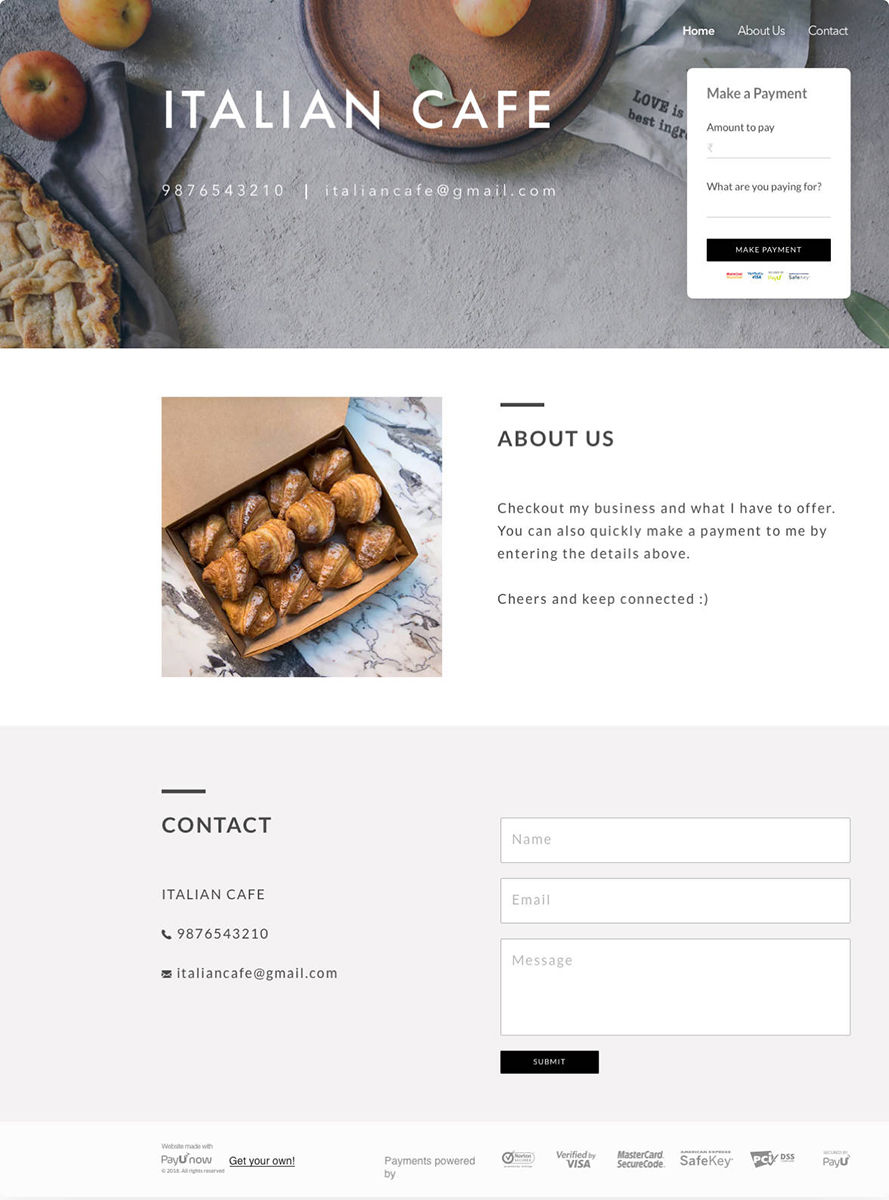







Check status of all your transactions real time. Get notified every time you receive a payment.